Thursday 10 March 2011
FileNote ER5 for Psion 1.02
... another quick update - FileNote ER5 v. 102:
- Changed menu item “MBM view” to “Picture view” to better suit new features - displaying, besides MBM picture files, Sketch and AIF files (improved).
- Added option to view EPOC Word files (menu item “Text view”) and improved viewing OPL source files.
- Added 2 FileNote macros - Qmpiler (decompiles OPL compiled files - APP, OPO, etc) and Compactor (compacts various data files).
- few minor bug fixes.
Download from original announcement post.
Wednesday 9 March 2011
FileNote ER5 for Psion updated
Monday 24 January 2011
Spotlight for EPOC
Spotlight is an Offline Search Tool which enables you to get the
files stored in Spotlight Index, instantly, as you type a query string.
There are 2 basic Spotlight window sections:
1) Query (Edit) box, where you type a search string, and
2) Files box where you browse the found files.
Go from Query box to Files box by using "Down" key.
Go back to query box using Ctrl+L, if you want to keep the results visible, or by using ESC you close the Files box. Second ESC will send Spotlight to background. Set Global hotkey so you can easily bring Spotlight forth and back.
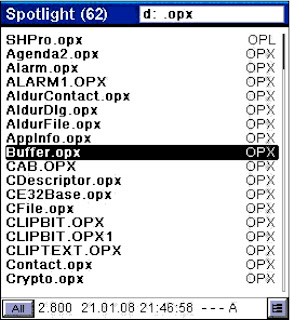
In Query box you can edit string, select all (Ctrl+A), copy, paste, insert special char (Shift+Ctrl+C), etc...
In Files box you can manage selected file. Ctrl+G will jump to folder in System screen where the selected file is placed. Using SPACE you can Quick View various file types:
Text, OPL source, compiled OPL (OPO, APP, OPM,...), Epoc Word, MBM, AIF, Sketch and ZIP/PAC archives. Additionaly, you can get Hex view (Ctrl+H) of any file.
There are 2 basic search modes:
1) "Exclusive" - get only files which contain the search string.
2) "Inclusive" - get also files in folders whose path contains the search string.
"Inclusive" mode is automatically set when query string contains "\" or ":" sign.
Wildcards ("*","?") are allowed and for easier typing you can use SPACE instead of asterisk ("*"), like this: "opl test" instead of "opl*test".
Spotlight is extremely fast, due to special search engine, so you can safely set instant search to 1 char in "Settings", although 3-4 chars is more reasonable. It will usually take only few seconds to update Index with about 7-8 thousand files.
The idea and initial concept of this application came from my friend OSG, who, being too busy himself, pushed me brutally into another OPL adventure ;-)
Announced on: PsionWelt (German), PDAtotaal (Dutch), MyPsion (Russian)
Download Spotlight_v. 1.00
files stored in Spotlight Index, instantly, as you type a query string.
There are 2 basic Spotlight window sections:
1) Query (Edit) box, where you type a search string, and
2) Files box where you browse the found files.
Go from Query box to Files box by using "Down" key.
Go back to query box using Ctrl+L, if you want to keep the results visible, or by using ESC you close the Files box. Second ESC will send Spotlight to background. Set Global hotkey so you can easily bring Spotlight forth and back.
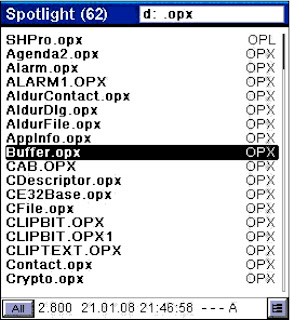
In Query box you can edit string, select all (Ctrl+A), copy, paste, insert special char (Shift+Ctrl+C), etc...
In Files box you can manage selected file. Ctrl+G will jump to folder in System screen where the selected file is placed. Using SPACE you can Quick View various file types:
Text, OPL source, compiled OPL (OPO, APP, OPM,...), Epoc Word, MBM, AIF, Sketch and ZIP/PAC archives. Additionaly, you can get Hex view (Ctrl+H) of any file.
There are 2 basic search modes:
1) "Exclusive" - get only files which contain the search string.
2) "Inclusive" - get also files in folders whose path contains the search string.
"Inclusive" mode is automatically set when query string contains "\" or ":" sign.
Wildcards ("*","?") are allowed and for easier typing you can use SPACE instead of asterisk ("*"), like this: "opl test" instead of "opl*test".
Spotlight is extremely fast, due to special search engine, so you can safely set instant search to 1 char in "Settings", although 3-4 chars is more reasonable. It will usually take only few seconds to update Index with about 7-8 thousand files.
The idea and initial concept of this application came from my friend OSG, who, being too busy himself, pushed me brutally into another OPL adventure ;-)
Announced on: PsionWelt (German), PDAtotaal (Dutch), MyPsion (Russian)
Download Spotlight_v. 1.00
Subscribe to:
Posts (Atom)

